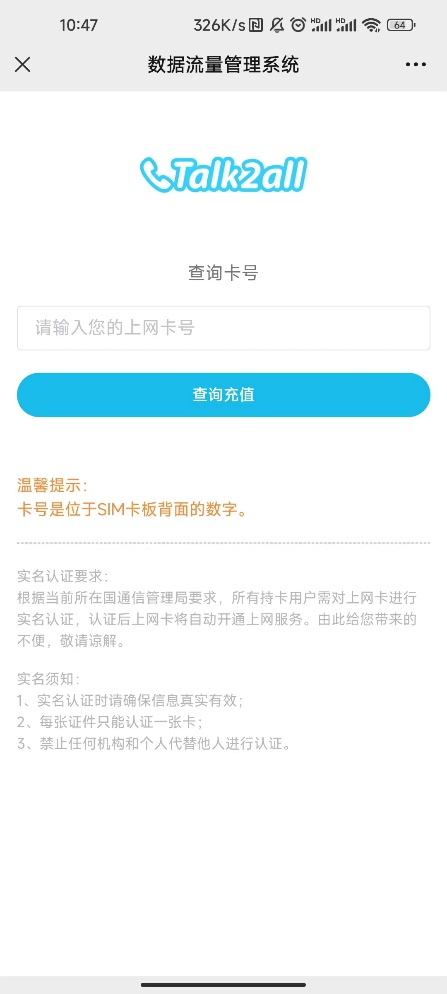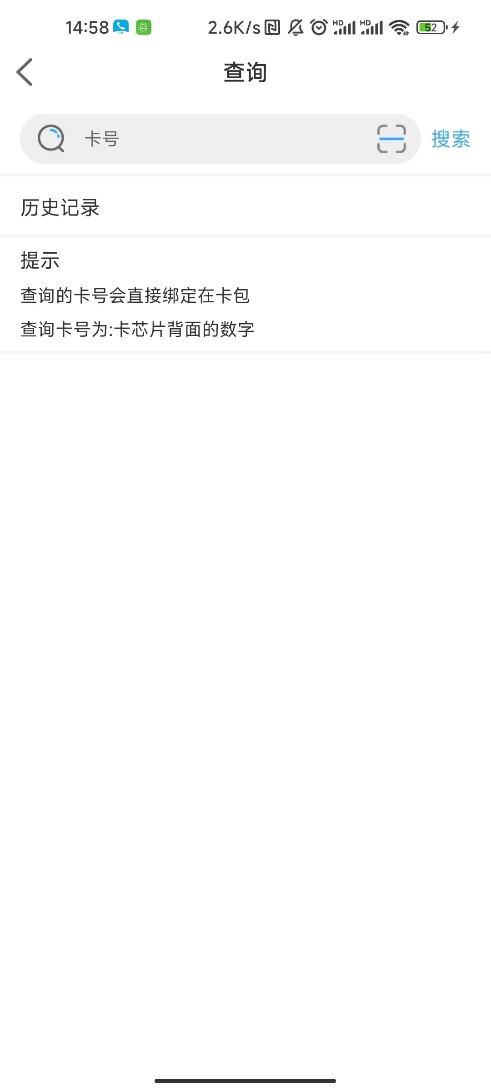In the era of eSIM without cards, internet access is more free. eSIM is a virtual SIM card, and phones that support eSIM only need to scan the QR code we provide to use mobile network functions, without the need for a physical card.
When you purchase a package on our website and make a successful payment, you will receive a corresponding QR code email within 5 minutes.
Note: The Chinese, Hong Kong, and Macau versions of mobile phones do not support eSIM functionality. The current phone models that support eSIM are shown in the following figure:
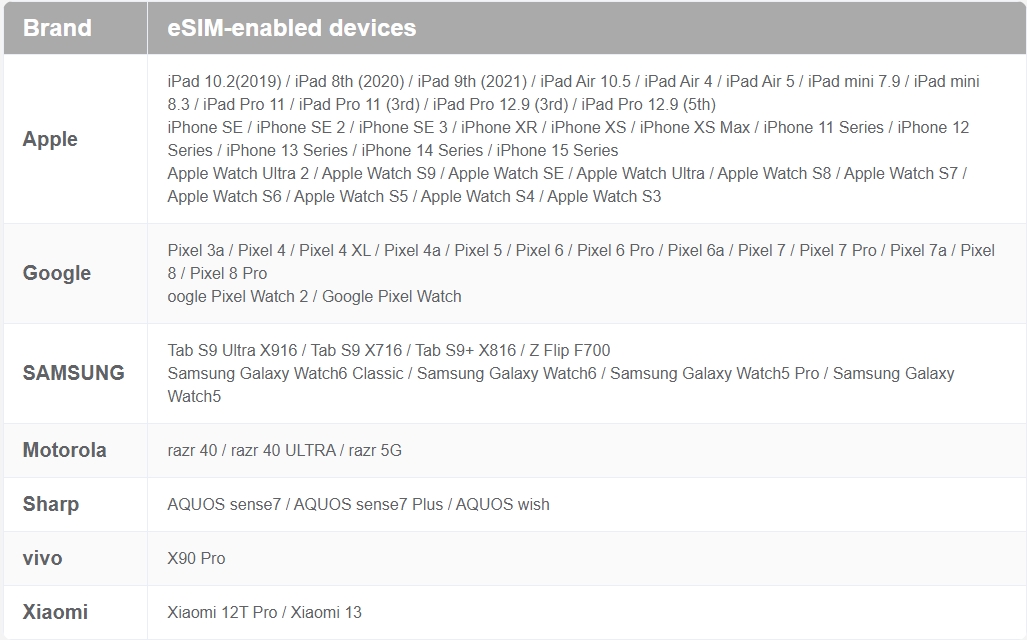
1. Apple phone: Open phone settings - cellular network - add eSIM. If there is (add eSIM), it means that the phone supports eSIM;
2. Android phone: Open phone settings - Network and Internet - Add eSIM;
There are currently two methods to obtain eSIM
1.Web purchase: After the user logs in to the eSIM purchase website to place an order, we will send an email (including the eSIM QR code and related operation manual) to the email address filled in by the user through the eSIM system. The user can extract and query the eSIM QR code by logging in to the email address, as shown in the following figure

2.Talk2all APP purchase: After the user successfully purchases the corresponding package through the APP, the APP will generate an eSIM QR code, as shown below;
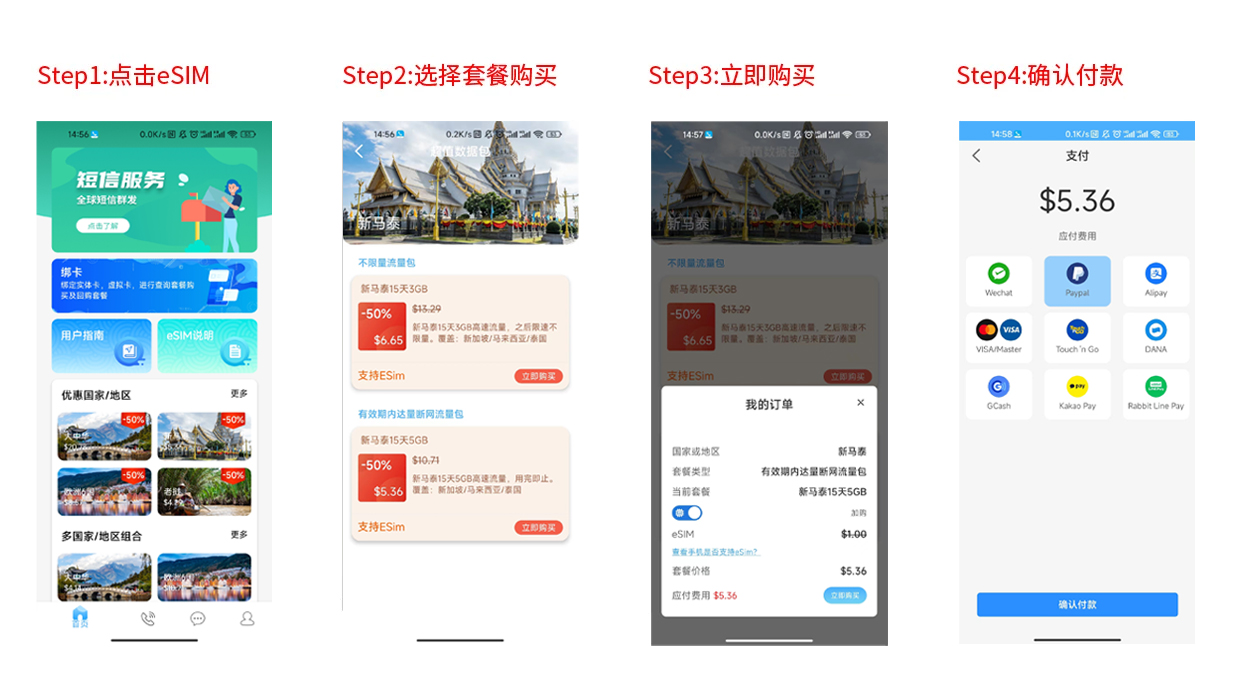
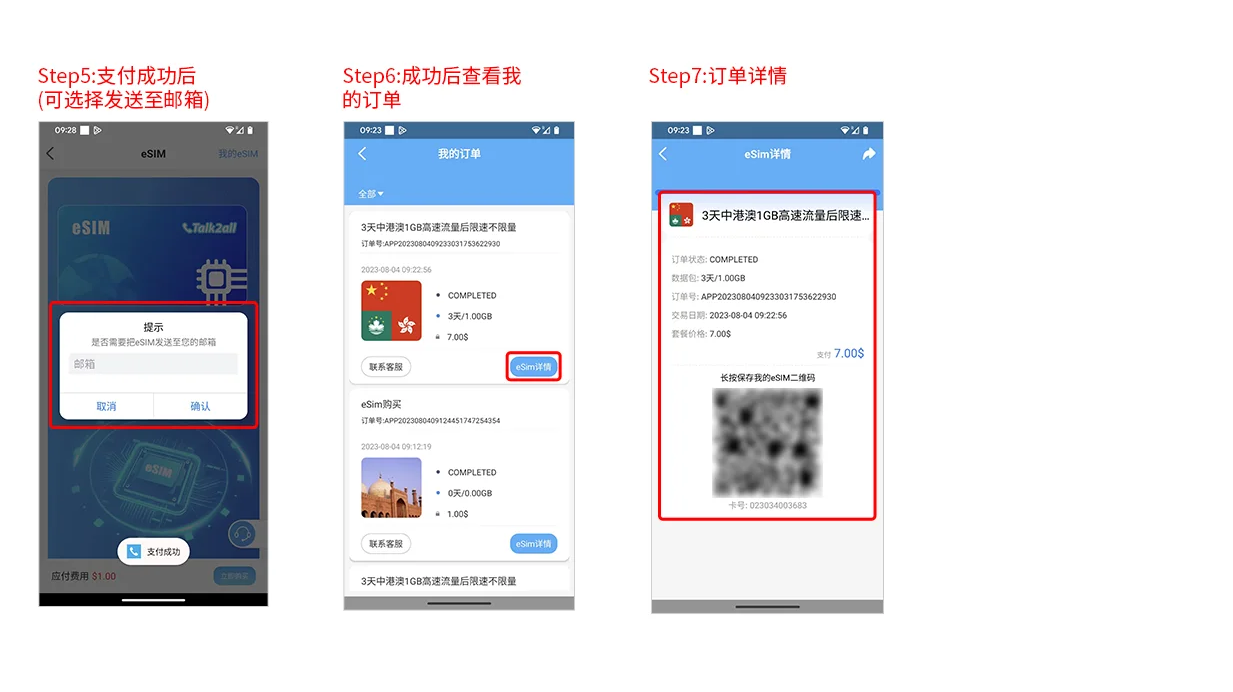
Please refer to the following instructions and image descriptions that comply with the relevant mobile phone ownership
1.Activate virtual SIM card: 1. Settings>Mobile Services, Join Mobile Plan>2. Scan the QR Code provided by the supplier>3. Activation completed
2.Eliminate virtual SIM card: Settings>Mobile Services>Click on the plan to be cleared>Remove action plan
Taking iPhone as an example, the phone needs to be connected to a mobile data network or WIFI for operation. Open iPhone Settings - Cellular Network - Add eSIM and click on Use QR Code. Scan the QR code and click on Activate eSIM. Pay attention to switching the cellular network to eSIM (do not select the wrong one), and then enable (Data Game). After setting up, it will automatically search for the carrier signal to access the internet normally. Successful installation of eSIM automatically activates, as shown in the following figure;

The following picture shows Android:
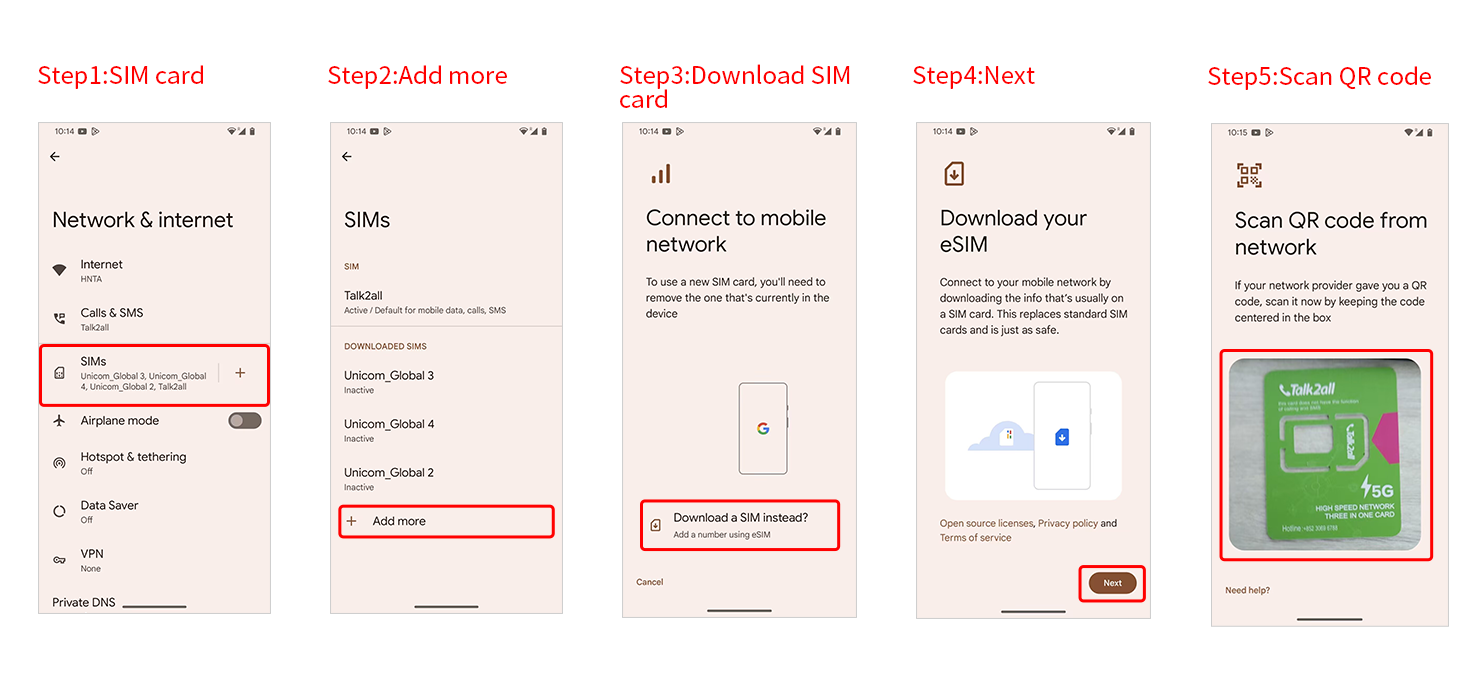
1. The following types of mobile phones cannot be used: SIM card locking machines, telecom self operated brand phones, 3G phones, modified phones, and phones manufactured in China, Hong Kong, and Macau
2. During the process of joining eSIM, please do not randomly pop up the screen to avoid misjudging and deleting the eSIM solution on your phone
3. During the joining process, please ensure network stability to prevent phone crashes or inability to determine the solution, which may cause issues; ESIM scheme failed to join and was deleted
4. If the eSIM solution is not fully used or deleted without the judgment of the supplier's customer service personnel, it cannot be reissued or refunded
5. If the eSIM scheme is added to the continuous display activation of the phone, please turn off other data schemes in the phone first, and change them back after the new scheme is enabled. Do not manually delete or change them