Talk2all Data Card Recharge and Usage Query Guide
Data Card Recharge Methods
You can recharge through the "Taao Communication's" WeChat official account:
1. Search for the "Taao Communication's" WeChat official account or scan the QR code to follow the account.

2. Click the "more" menu in the official account and select the "Data" menu.

3. On the data management system page, enter your data card number to recharge.
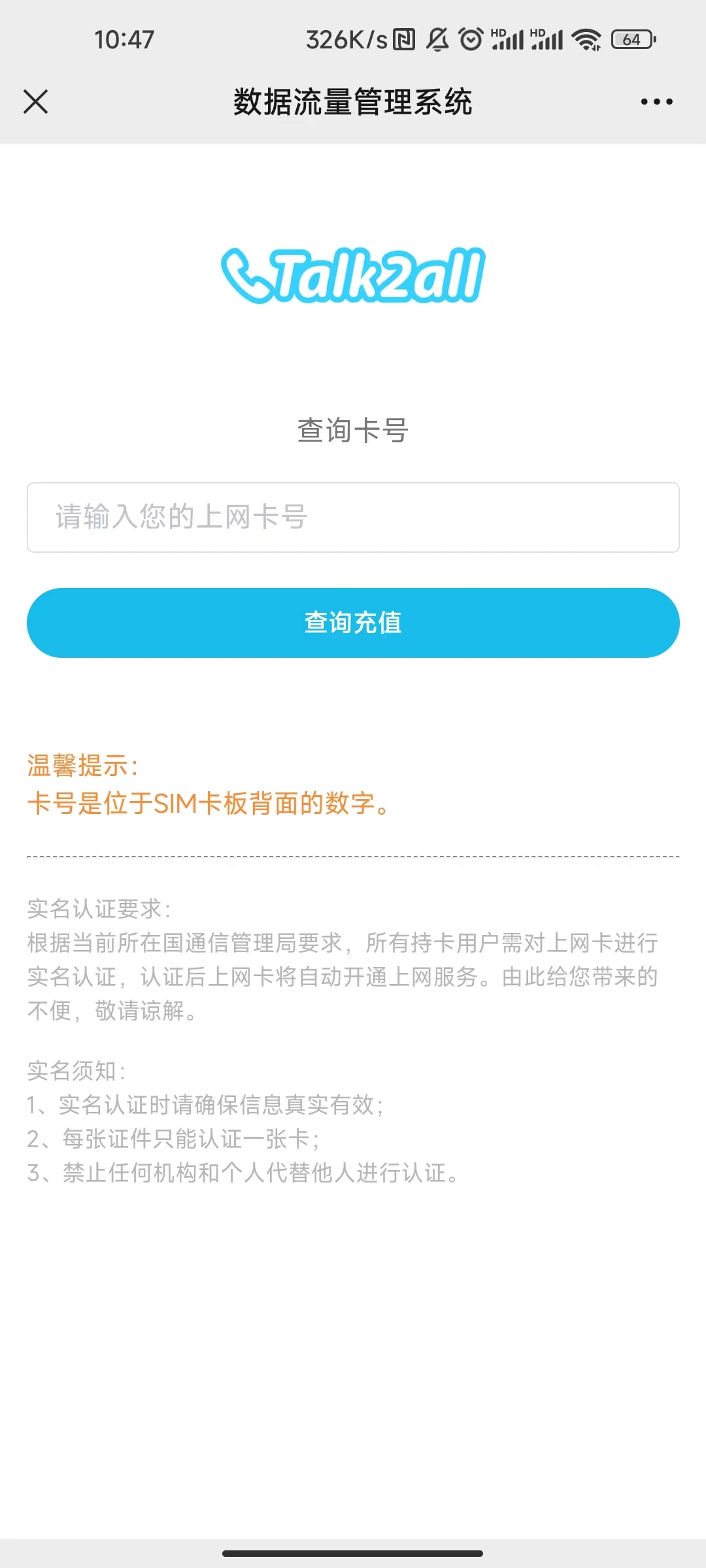
Data Card Usage Query Methods
1. Through the "Taao Communication's" WeChat official account:
a. Search for the "Taao Communication's" WeChat official account or scan the QR code to follow the account.

b. Click the "more" menu in the official account and select the "Data" menu.

c. On the data management system page, enter your data card number to query.
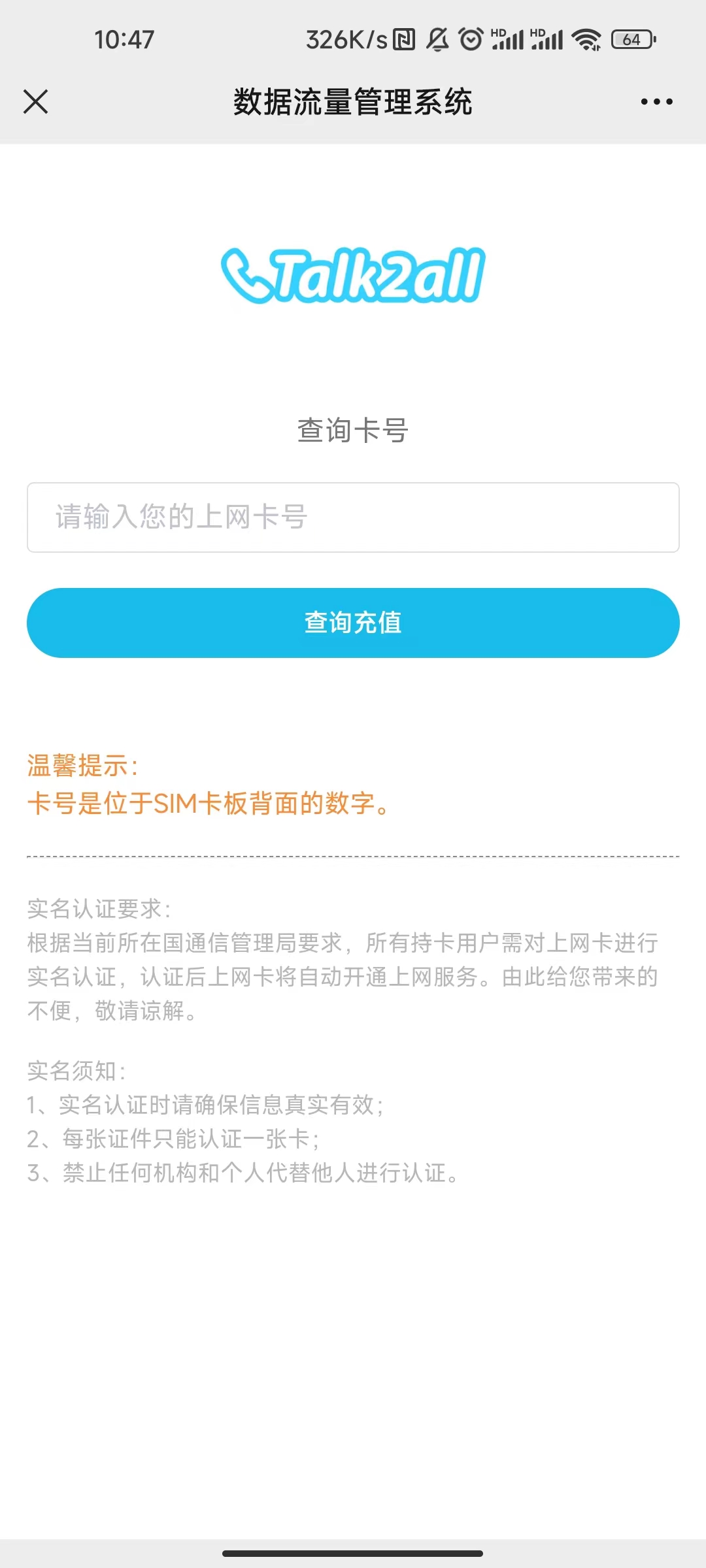
2. Through the Talk2all APP:
Users can download the Talk2all mobile app and bind their card number to check data card usage details. Currently, there are four ways to download the app on mobile devices:
- Search for "Talk2all" in the Apple App Store and click to download.
- Search for "Talk2all" in Google Play and click to download.
- Follow the "Taao Communication's" WeChat official account to download the app.
- Download from the Talk2all official website: (https://www.talk2all.com.cn/download/)
After downloading the app, register and log in. On the homepage, click the "Bind Card" option, enter your card number, and you can query the data usage.

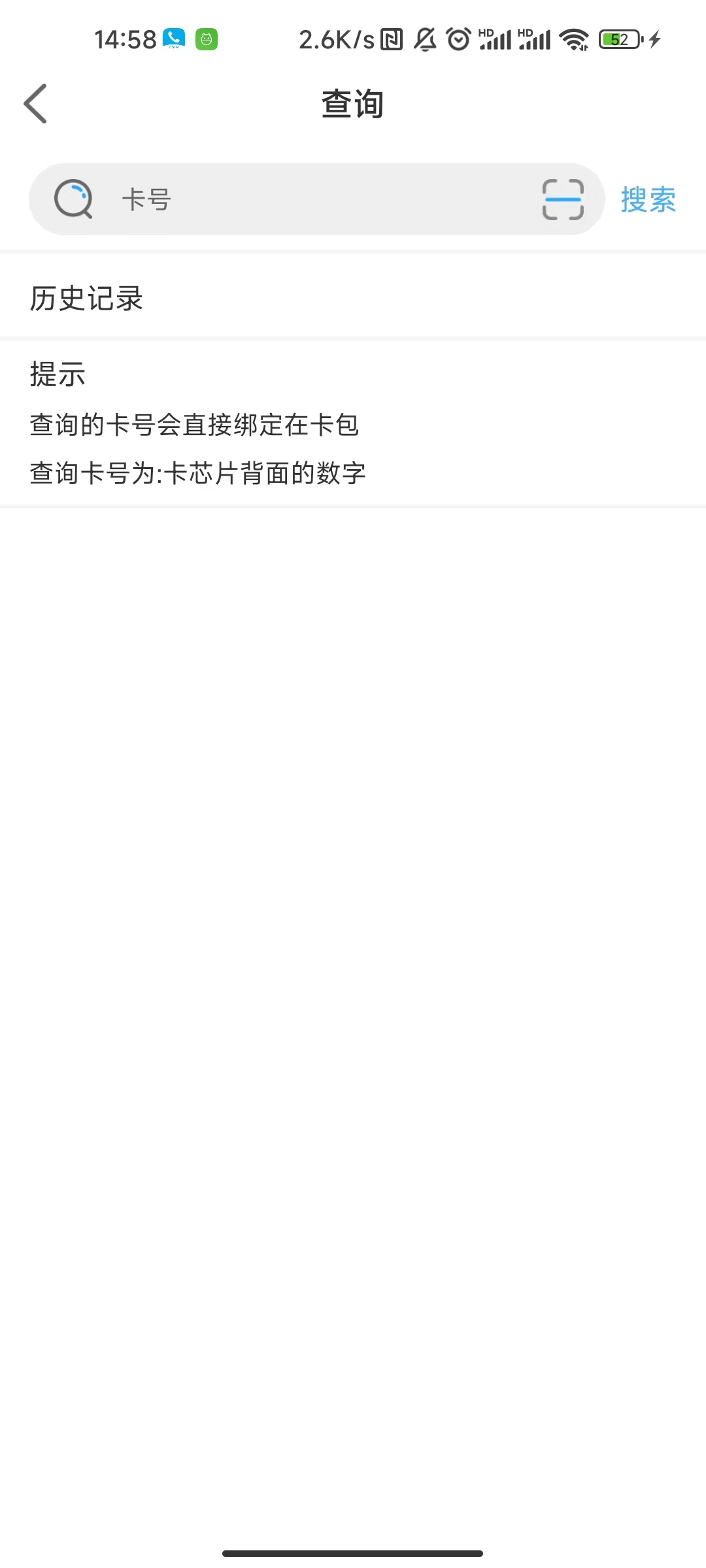
Click "Bind Card", enter the card number to query.
3. Direct query through the link: https://data2.talk2all.com.cn/wx_mp/search-pkg

Enter the card number to query.

